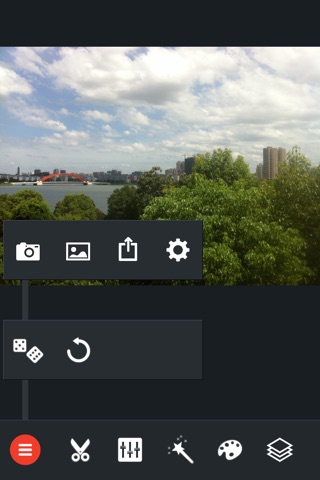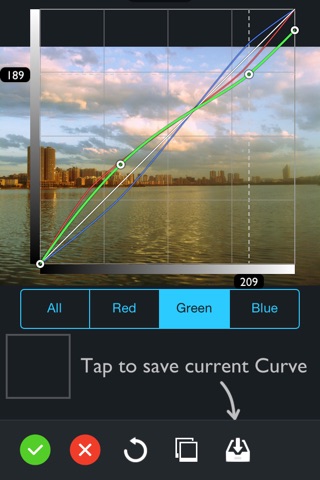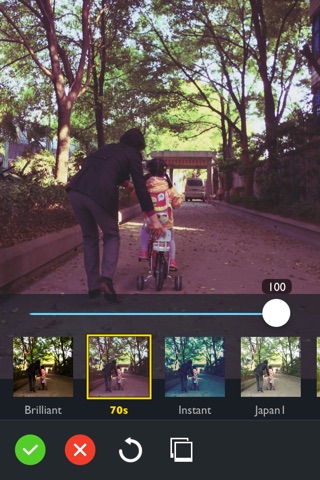iDarkroom app for iPhone and iPad
4.4 (
9344 ratings )
Utilities
Photo & Video
Developer:
Maple Studio
0.99 USD
Current version:
2.6, last update: 7 years ago
First release : 12 Jan 2011
App size: 28.01 Mb
Featured as "Best App of Today" by zuimeia.com.
iDarkroom is a REAL-TIME, INTUITIVE, POWERFUL photo editor. iDarkroom 1 has been featured as "BEST APP OF THE WEEK" in 12 countries. Now we are so excited to introduce the totally new iDarkroom 2, we built it from scratch all over again.
NEW UI
Clear interface with larger preview area, optimized for single handed use.
PROFESSIONAL CAMERA LIKE DSLR
You can now touch to set focus / exposure, or manual set focus / shutter speed / ISO / white balance / exposure compensation / zoom. (Need iOS 8)
POWERFUL ADJUSTMENT TOOLS
Adjust image with Curve, Selective Color, Channel Mixer, Film Grain, Fade, Shadows/Highlights, Unsharp Mask, Color Balance, Vibrance (adjust saturation and prevent skin tones overly saturated) and other powerful tools.
SPECIAL EFFECTS
Toon filter convert image to cartoon, its the best toon filter in the world.
Ink filter make image look like hand drawn ink line/dot drawing.
Woodcut, Pop Art, Halftone filters make image cool and unique.
You can also add Tilt Shift (with Lens Blur) and other exclusively amazing effects (Zoom Blur, Circular Blur, Glow) to image.
FILTERS
18 analog film filters, 22 color filters and 12 monochrome filters.
OVERLAYS
● 10 FILM PAPER effects
● 10 GRUNGE effects
● Customizable BOKEH effects with Lens Distortion & Aberration
● 11 LIGHT LEAK effects
● 20 FRAME effects with adjustable texture
OTHER FEATURES
● Undo/Redo/Delete/Move/Re-edit Edit History
● Save edit history as DIY Filter and Re-edit it
● SHUFFLE effects with one tap
● Crop, Rotate, Straighten and Correct image
● Control intensity of effects
● Save and Share photo
● Support FULL SIZE photo
● Backup and restore curves via iTunes File Sharing
Pros and cons of iDarkroom app for iPhone and iPad
iDarkroom app good for
Good app but doesnt work on iOS 5 beta 7 since the new release !! Its a shame because i daily use it...
Its like a photoshop for mobile with some extras. I loved it!!
you can take pictures with lots of manual features and you have lots of coloring options
i love the light leak and bokeh effects!
please add more if them :)!
thats what makes this app special.
some more frames would be great too.
then u get the five stars!
I have at least 20 apps for editing photos on my phone and tried even more. This one definitely belongs to the best of its kind.
This is a wonderful App to make your fotos become a fantastic look.
A lot of different filters and tolls are on board and - that makes it so nice - they all are so easy to use!
And this is great:
If you want to change filters later, you can look in the history and simply give a new look with one touch.
Enjoy beeing creative!
Some bad moments
Clone of "PictureShow" which doesnt deliver the same quality output not UI slickness. Disappointing ... :(
Ok collection of filters and effects for 99¢, but its extremely slow and crashes constantly.
Very easy to use and quite powerful. Would be nice to have spot patching tool but all in all an excellent photo app.
I edit photographs for my school and I for one do believe that this is an amazing for easy editing!
I love it.
I could spend hours playing with this app. I wish it could be software on my computer!!
You cant beat the ability - no, necessity - of overcoming a simplistic automation that the iPhone provides in image editing and photography. Slide the sun icon up or down to brighten or darken as little or as much as youd like, then access expansive image editing toning? Ill take it!
Usually iDarkroom iOS app used & searched for
darkroom,
picsplay,
enlight app,
maple,
enlight photo,
picsplay pro,
darkroom pro,
enlight pro ™,
and other. So, download free iDarkroom .ipa to run this nice iOS application on iPhone and iPad.